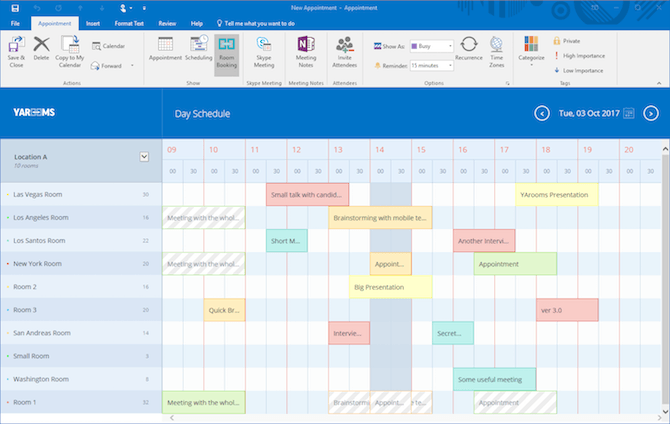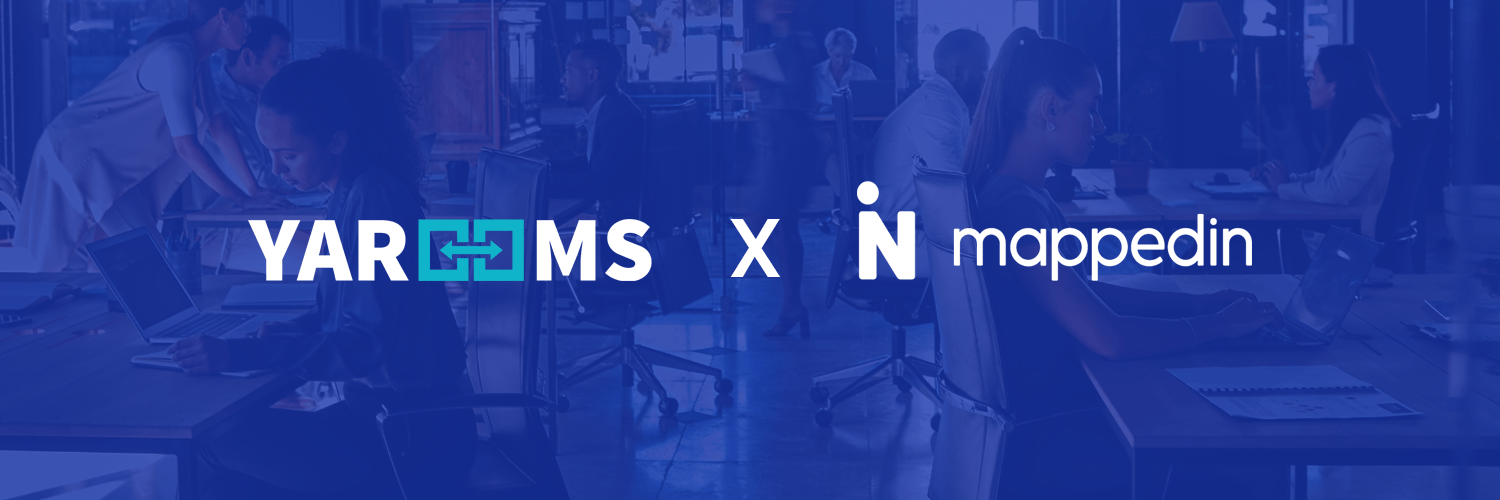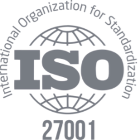Booking meetings with YAROOMS Outlook add-in
If you’ve never used our Outlook add-in, you’re probably wondering why you should trouble yourself with it. Firstly, you need to know that it is really no trouble at all since the installation is as quick as a wink and your add-in will be functional in no time (how to install the Outlook Add-in). Secondly, we’re going to tell you why you should prefer the YAROOMS Outlook add-in over booking your rooms through a different software, Microsoft Exchange Rooms - and it all has to do with the fact that YAROOMS was built with only one thing in mind - Room Booking Management. MS Exchange can be adapted to do it, but it’s not its main purpose. For organisations with a lot of meetings or business rules that apply to room booking, this can spell trouble.
And this is why:
- MS Exchange does not offer an easy Approval queue from which Room Owners/ Administrators (or, in Exchange parlance, “Booking Delegates”) can manage pending bookings. Everything is done via email or from each room’s calendar. Conflict resolution is clunky and limited, and the system holds no logs of the changes that have been made to a booking by the staff in charge of approving/ declining the requests.
- If you have multiple buildings or want to group rooms by floor, you will need to do so from the command line - which means this task needs to be delegated to your IT department
- There’s no easy way of setting up business rules - that is, giving users different access rights over the bookable rooms and resources, depending on their position or department
Love YAROOMS? Love YAROOMS for Outlook
The YAROOMS Outlook add-in comes equipped with all the things that are essential for the perfect room-booking system, bringing YAROOMS’ powerful booking engine to your Outlook client.
- For our Outlook add-in, we have kept the indispensable feature of YAROOMS: no double-booking. You will not be spending your time any more disentangling those meetings that three people booked at the same time and that are now overlapping. Our add-in will instantly let you know if the room you are trying to book has already been reserved by someone else.
- Moreover, our Outlook add-in grants you the same granular access by user types or groups that is available in the YAROOMS dedicated browser client. You can book meetings and invite only a specific group of users with its own access rules and cancellation policies or you can have public meetings that anyone can see and attend. You can make use of this granularity and hide rooms from most users - simply assign them to just one group, comprised of select users, and only they will be able to see or access those rooms. This way, you can have private meetings in those rooms, which are visible only to those people who have access to them.
- You will also be able to make use of the same resources and equipment you have defined in the YAROOMS browser client and select what you wish to utilise during a meeting.
- In terms of meeting types, we’ve also got you covered. In YAROOMS Outlook you can select the type of meeting you want to book, just like you normally would.
- Reducing the cognitive load for our users is also a priority for us. Therefore, we’ve kept the colour-coding system for the rooms you wish to reserve, as well as for the types of meetings you can have.
- Last, but not least, at the end of the day or week or month, you want to be able to access reports about the meetings you’ve had. The rooms that have been booked via YAROOMS Outlook add-in will be included in the reports you can obtain from the YAROOMS browser client.
The new look of YAROOMS Outlook
Now that you know everything there is to know about our Outlook add-in, we’re going to present you the new look and features. As mentioned before, one of the great things of our Outlook add-in is the fact that you can book rooms with the same resources you have defined in the browser client. This is a new feature of the YAROOMS Outlook add-in and one we’re sure you will be happy to use.
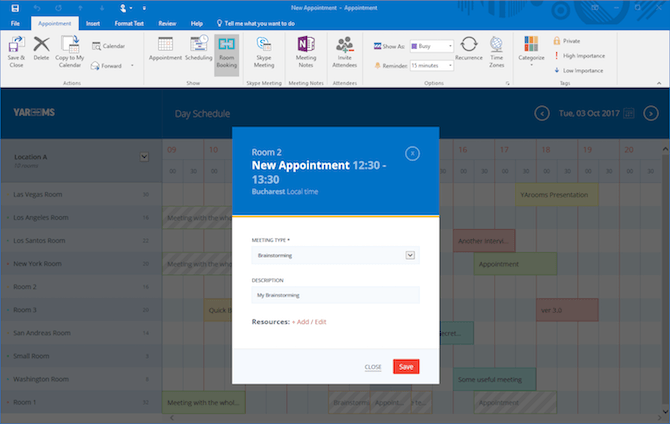
When it comes to resources, you have two options: you can add resources and, if you change your mind, you can edit the resources you will be needing for your meeting. Let’s say you suddenly decide to go for an interactive meeting, where people are only focused on you and not on a slideshow. You can easily edit the resources you will be needing and remove the laptop or the projector.
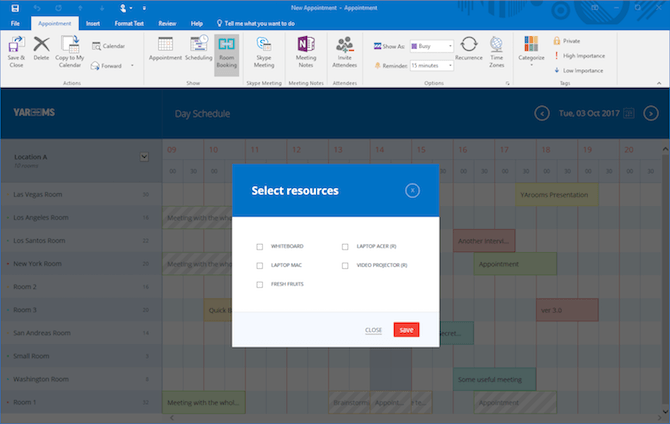
In terms of appearance, the new look offers continuity between the YAROOMS dedicated browser client and the Outlook add-in, wrapping YAROOMS’ booking engine in Outlook’s familiar interface. You can modify the duration of a meeting by simply dragging the coloured rectangle across the time period you want the room booked. You can see meetings that have been booked in a single room or in all your rooms. And you can select the type of view you wish to have: daily, weekly or monthly.
Coincidentally, our update comes at the same time as Microsoft’s UX overhaul of Outlook - for some, Christmas’ has come early.
But we don’t want to talk your ear off, so we’ll leave you with an invitation to use the YAROOMS Outlook add-in yourselves and see just how easy it is to book meeting rooms.
If you’re new to YAROOMS, you can also book a demo with us and we’ll walk you through everything you need to know - just sign up for a free account and let us know.